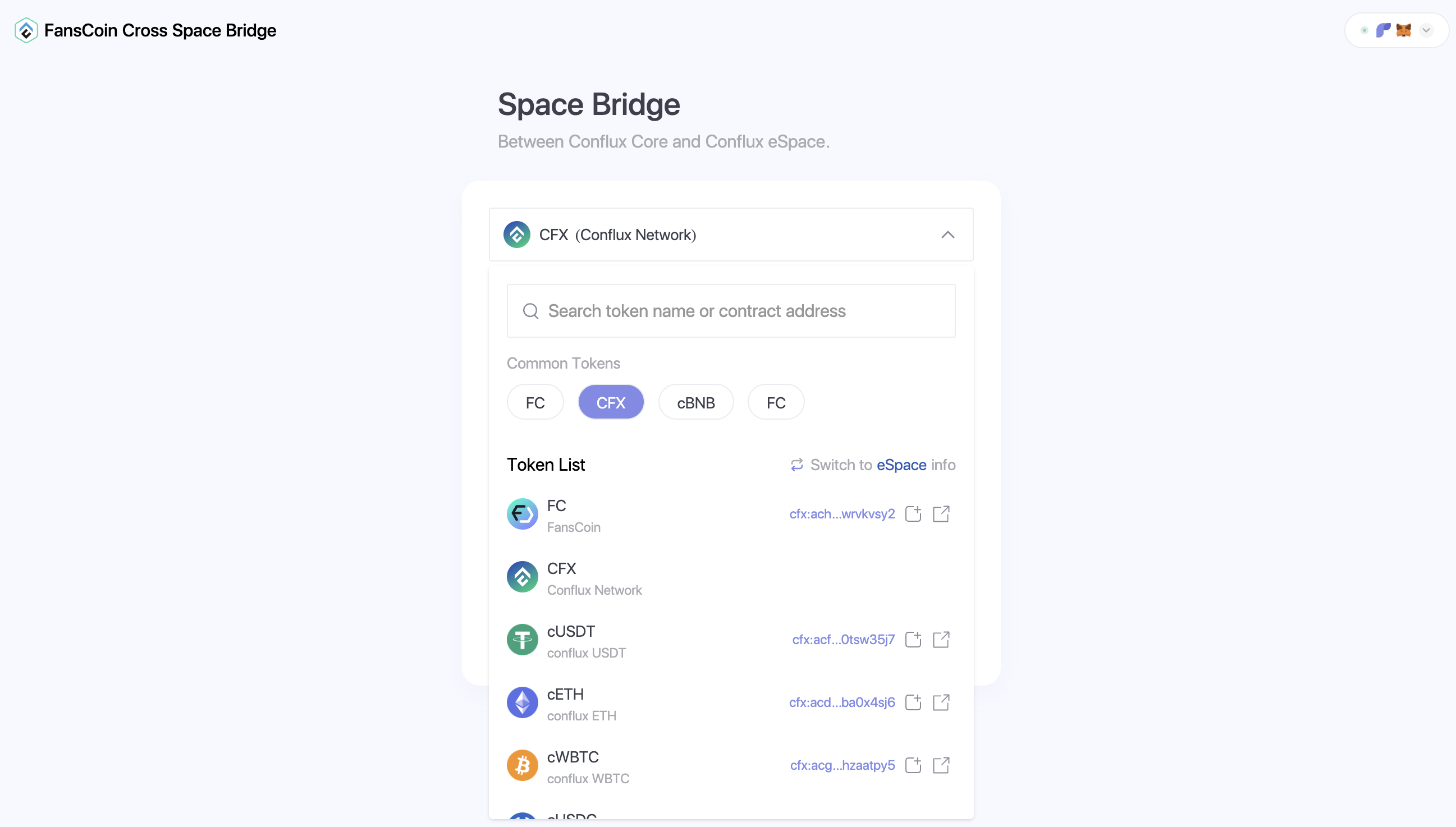CRC20 Tokens Cross Space
This tutorial guides developers on transferring any CRC20 token from Core Space to eSpace, The goal is to transfer a CRC20 token (A) issued on coreSpace to become an ERC20 token (eA) in eSpace. Currently, if there is no corresponding token in eSpace, it's not possible to use the official cross-space bridge directly.
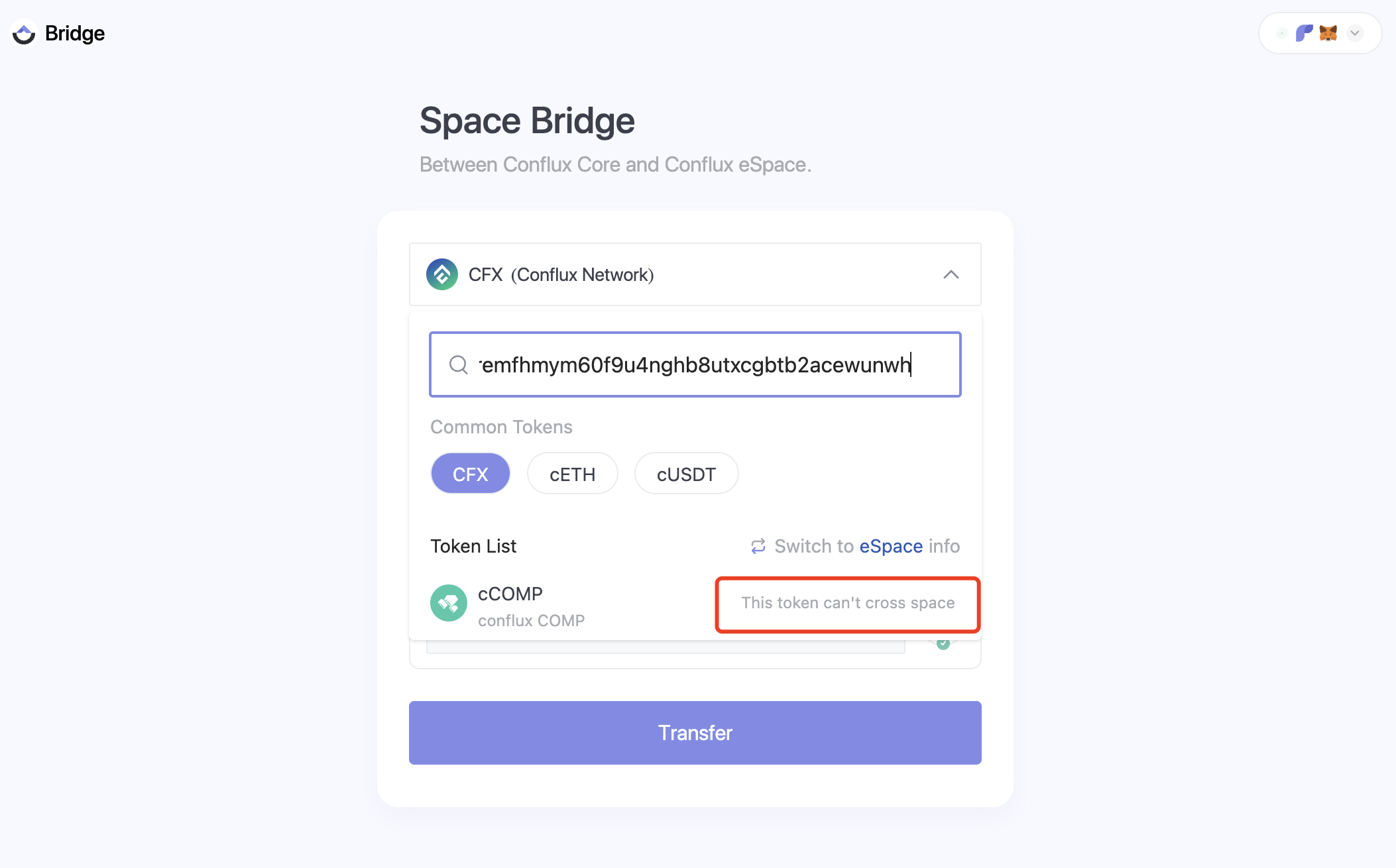 Before initiating cross-space operations, let's review several key contracts associated with the cross-space bridge:
Before initiating cross-space operations, let's review several key contracts associated with the cross-space bridge:
On CoreSpace:
- BeaconProxy Proxy Contract:
cfx:acfcrckktgx99scxwr6jtjx81yhm4ggsfatprwzb3x - BeaconProxy Logic Contract - ConfluxSide:
cfx:acc7gpd3380pv6v112s5c2y3g3g6jvm32egm5mhnk7
On eSpace:
- BeaconProxy Proxy Contract:
0x4f9e3186513224cf152016ccd86019e7b9a3c809 - BeaconProxy Logic Contract - EvmSide:
0x4fa28072bd5b551dde70213aa02cb05bd022e34b
Cross-Space Methods
Step 1: Registering a Core Space ERC20 Token to eSpace
First, call the registerMetadata method (Write as Proxy) in the BeaconProxy proxy contract on coreSpace, passing the token address Address_A. This function invokes the crossSpaceCall contract for cross-space operations, registering the A contract in the EVM space. The code is as follows:
![]()
After registration, the crc20Metadata function in eSpace's BeaconProxy contract can retrieve the CRC20 token's metadata in eSpace as name (string), symbol (string), decimals (uint8), registered (bool).
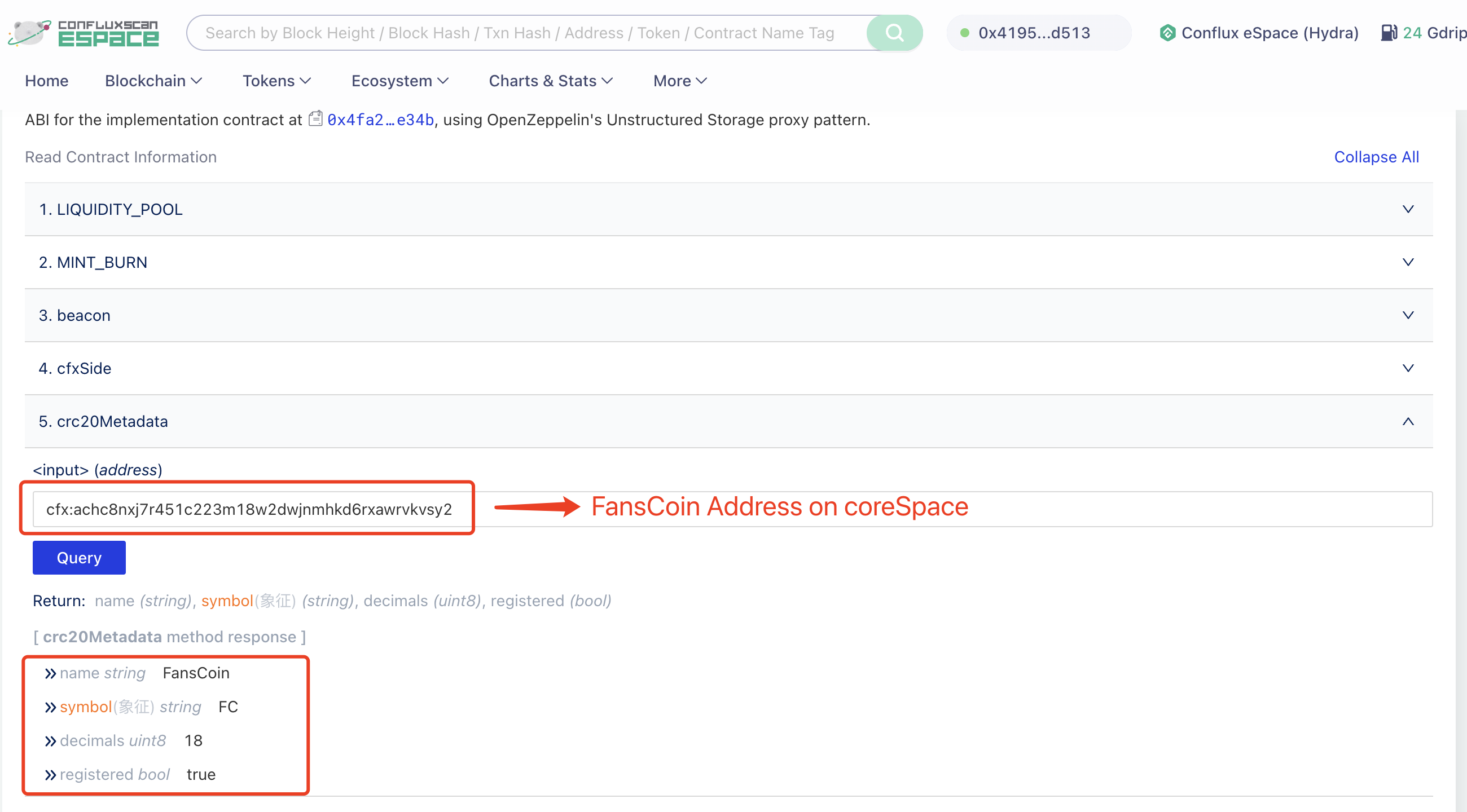
Step 2: Creating Token Mapping
In eSpace's BeaconProxy contract, call the createMappedToken method, passing the CRC20 token address.
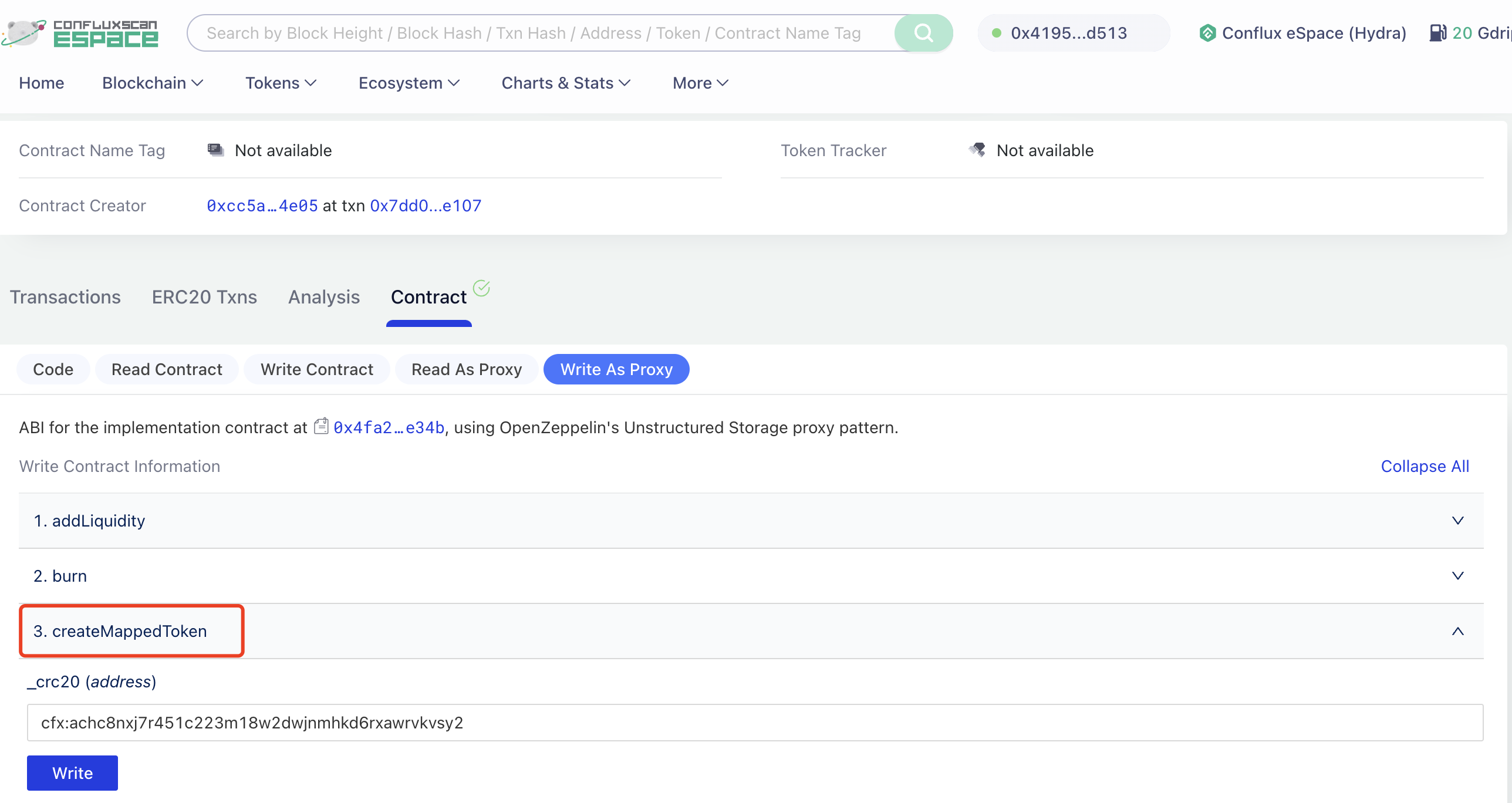
This operation creates a new BeaconProxy contract and deploys an UpgradeableERC20 contract, setting the new BeaconProxy contract address as the corresponding mappedToken for the CRC20 token.
At this point, the CRC20 and ERC20 tokens on both Core Space and eSpace are fully paired.
Step 3: Using the Official Cross-Space Bridge
Now you can perform cross-space operations through the official cross-space bridge, which involves calling the
crossToEVM function in coreSpace's BeaconProxy contract (after first approving the CRC20 token to the BeaconProxy contract).
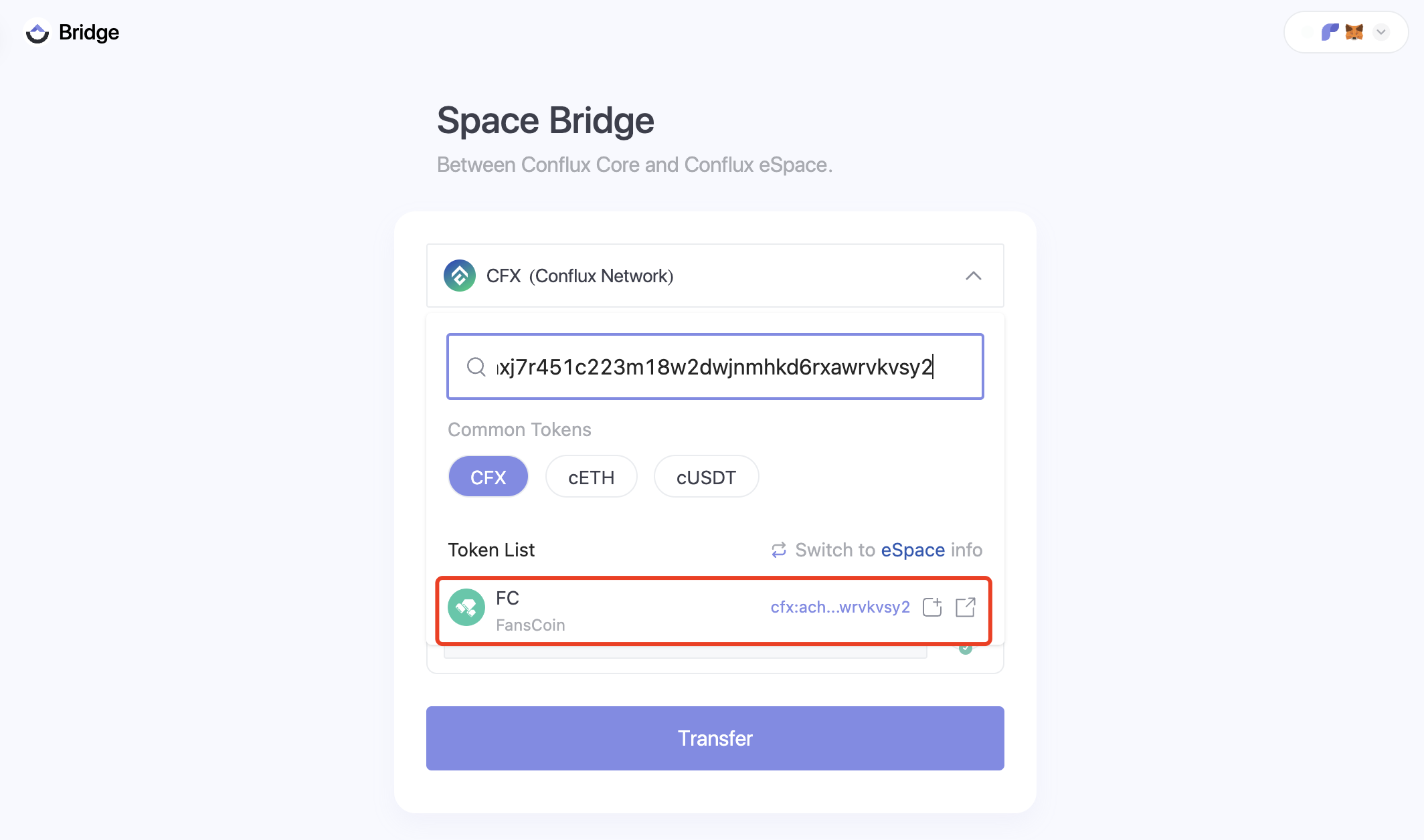
Step 4: Updating Logo and Token Tag Information
The remaining issue is that after crossing to eSpace, the token lacks logo and tag information. This might require official action through the Announcement contract.
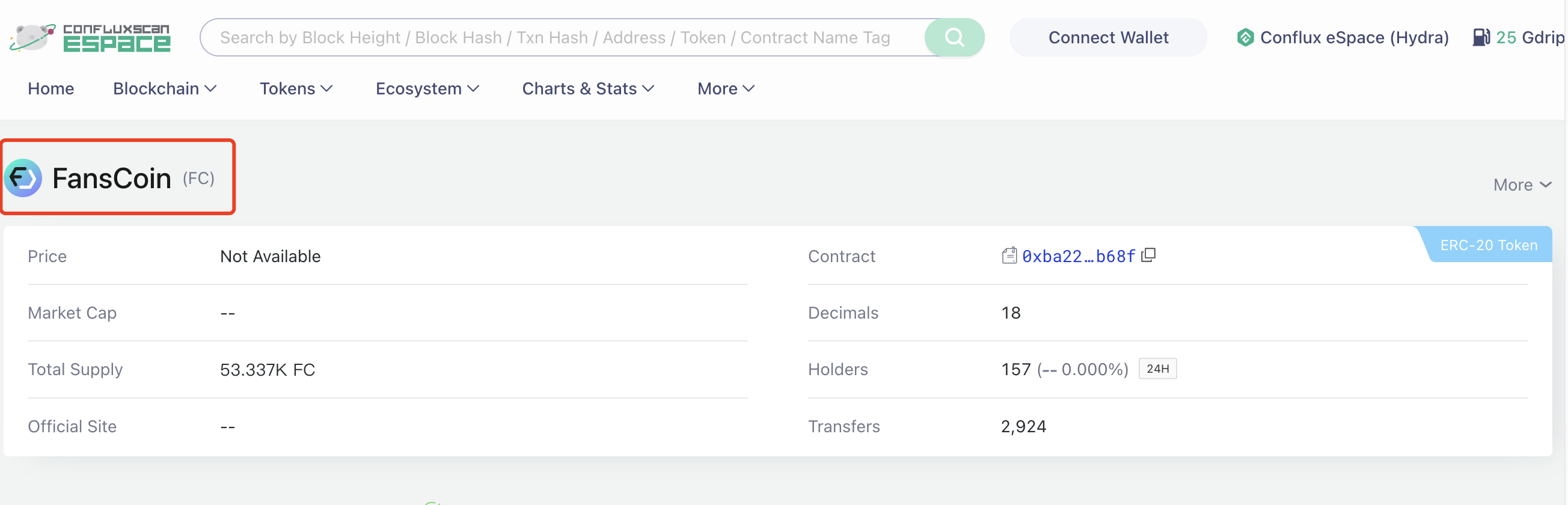
Step 5: Displaying on Cross-Space Bridge
To be displayed on the official cross-chain bridge, modify the native_token_list_mainnet.json file and submit a pull request to the conflux-evm-bridge repository, requesting to add your token to the default display.
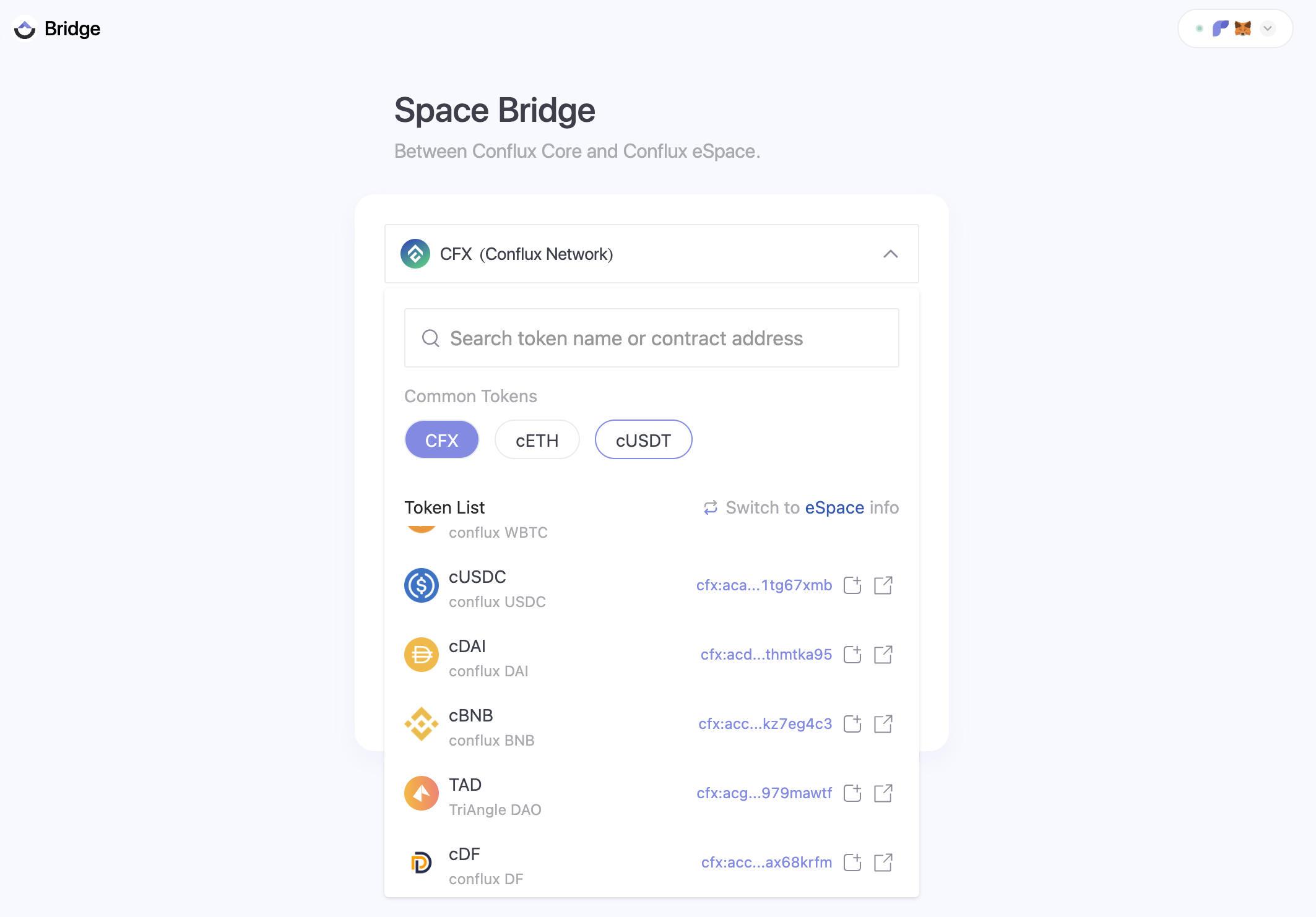
The frontend code of ConfluxHub is hosted at conflux-dapps. You can also customize your own version of token list as you wish by modifying the parameter innerTokenListUrl(in dapps/cross-space/src/components/TokenList/tokenListStore.ts) and then deploy it.